Python Libraries for Data Science — Pandas, NumPy, scikit-learn Explained
When it comes to learning data science with Python, there are appropriate tools for everyone to use. The popularity of Python as the analytics programming language has been made possible by its extensive Python libraries for data science. A student or a beginner in Python can start by learning Python data processing, predictive models, insights visualizations, and Python presents an astronomical package ecosystem of Python NumPy, Pandas, scikit-learn, among others, that will make your life cycle of data processing as easy as possible.
With the help of this Python data analysis tutorial, you will learn the introductory basics of the Python data science libraries, which are designed to make you understand what they are, their characteristics, and how they relate to the wider world of data processing using Python.
The Basics of Python for Data Science
It is necessary to learn the basics of Python in data science before delving into the most frequently used libraries. The syntax of Python is easy to understand, read, and very flexible, and thus it is a language of choice among beginners and professionals.
When learning the fundamentals of Python in the field of data science, you are taught the manipulation of data, statistical operations, and automation of repetitive analytical functions. Python is also compatible with other programming tools and will enable data scientists to link databases, APIs, and visualization dashboards without difficulty.
Knowing the basics of Python in data science can provide you with a framework to investigate more specific topics and data science with Python, machine learning, and AI-based analytics.

List of Python Libraries for Data Science
A list of Python libraries for data science is long, although a few tools are more frequently used because they are powerful, convenient, and perform well. These libraries extend the entire process of the data lifecycle – from Data processing to visualization and model deployment.
The list of Python libraries in data science includes the following most popular ones:
- NumPy – for numerical computing
- Pandas – for data manipulation and analysis
- Matplotlib – for basic data visualization
- Seaborn – for advanced visualization
- scikit-learn – for machine learning
- TensorFlow and PyTorch – for deep learning
- Statsmodels – for statistical analysis
- SciPy – for scientific computing
- Plotly – for interactive graphs
- NLTK – for text and language processing
This list of top 10 Python libraries in data science will allow you to know where to begin and what tools to focus on in your learning process.
Must Read : Top 15 Courses to Boost Your Salary in 2025 in India

Top 10 Python Libraries for Data Science and Why They Matter
Exploring the Top 10 Python libraries for data science helps you grasp the ecosystem of tools every analyst should know.
- NumPy: The backbone of numerical operations, providing arrays and matrix functionalities crucial for python data processing and mathematical modeling.
- Pandas: A powerful library built on top of NumPy, Pandas introduces DataFrames — a game-changer for data analytics using Python.
- Matplotlib & Seaborn: Perfect for Python libraries for data analysis and visualization, these libraries make it easy to plot graphs, charts, and interactive dashboards.
- scikit-learn: Essential for Python libraries for data science and machine learning, it simplifies model building, evaluation, and deployment.
- TensorFlow & PyTorch: Widely used for deep learning and AI applications.
- Statsmodels: Used for hypothesis testing and statistical inference.
- SciPy: Complements NumPy by adding more scientific and mathematical tools.
- Plotly: Provides dynamic and interactive plots for web applications.
Together, these libraries make up the best Python libraries for data science, enabling users to go from raw data to actionable insights efficiently.
Python Libraries for Data Science and Machine Learning
Python libraries for data science and machine learning are necessary in case you want to add analytics and predictive modelling. Libraries such as scikit-learn, TensorFlow, and PyTorch have become the industry standards in this field.
scikit-learn eases regression, classification, and clustering algorithms. It is one of the most documented and popular adhered Python libraries of data science and machine learning. TensorFlow and PyTorch, on the other hand, have more neural network and deep learning flexibility, which are important aspects of AI studies.
The libraries enable analysts to fill in the gap between data science using Python and the application of machine learning in practice.
Must Read : How Soft Skills Training Courses Help You Land High-Paying Jobs
Python Libraries for Data Analysis and Visualization
One of the fundamental aspects of any tutorial is to learn how to visualize data. Python libraries for Data analysis and visualization packages can be used to clean up and turn complex data into meaningful and comprehensible images to aid in decision-making.
The fundamental plotting functions are offered in Matplotlib, and complemented by Seaborn, which gives them beautiful charts, heat maps, and pair plots. Plotly and Bokeh are frequently used to create more interactive dashboards.
Visualization is the last stage in the context of Python data processing — the place where raw numbers can be put into action. This is the reason why it is equally important to learn Python libraries from data analysis and visualization as well as the computational libraries.
The Best Python Libraries for Data Science in 2025
As new tools are published annually, one should be aware of what is thought to be the nowadays. As of 2025, Pandas, NumPy, and scikit-learn remain the most used ones because of their functionality and performance.
Pandas: Perfect for cleaning and transforming data as well as data processing using Python.
NumPy: Ideal for managing vast multidimensional arrays.
scikit-learn: The most popular data analytics library based on Python and machine learning.
Seaborn and Plotly: Python libraries that are best to use when it comes to data analysis and visualization.
All these are the top Python libraries used in data science since they are open source and supported by the community and keep on being updated with the discipline.
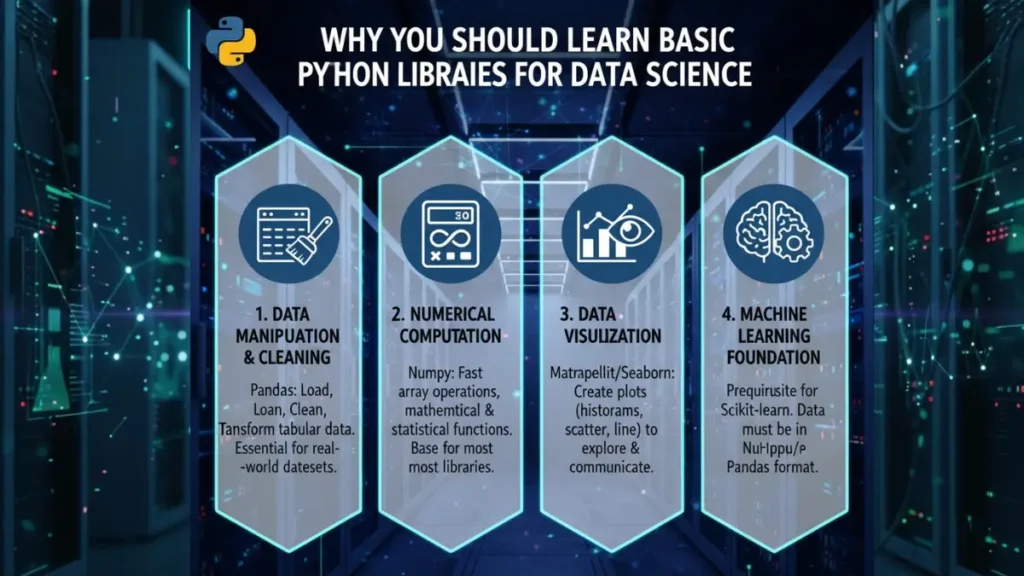
Why You Should Learn Basic Python Libraries for Data Science
Being familiar with the basic Python libraries for data science provides you with a competitive advantage in the current data-driven society. They simplify processes, lessen the complexity of code, and aid in automating repetitive analysis.
Using the basic Python libraries for data science, you can complete the cleaning up of raw data, combine datasets, implement more complicated statistical processes, and produce visual reports with only a few clicks. These are essential skills that would help you become a master of data analytics using Python and progress to become a professional in data science using Python.
Getting Started: A Quick Python Data Analysis Tutorial
If you’re just beginning your journey, here’s a mini tutorial to help you get started:
1. Install Libraries:
pip install numpy pandas matplotlib seaborn scikit-learn
2. Import the Tools:
import numpy as np
import pandas as pd
import matplotlib.pyplot as plt
import seaborn as sns
from sklearn.model_selection import train_test_split
3. Load and Explore Data:
df = pd.read_csv(“data.csv”)
print(df.head())
4. Clean and Process Data using python data processing:
df.fillna(0, inplace=True)
df[‘Category’] = df[‘Category’].astype(‘category’).cat.codes
5. Visualize Trends using Python libraries for data analysis and visualization:
sns.countplot(x=’Category’, data=df)
plt.show()
This small python data analysis tutorial shows how easy it is to manipulate, visualize, and prepare data using data science using Python tools.
Conclusion
Mastering the Python libraries for data science is your key to becoming a proficient analyst or data scientist. From NumPy and Pandas to scikit-learn and Matplotlib, each library plays a crucial role in python data processing, visualization, and machine learning.
By understanding the basics of Python for data science and learning how to use these tools effectively, you’ll be well-equipped to handle real-world data analytics tasks. Whether you’re building models or crafting visual insights, these Python libraries for data science will help you work smarter, faster, and more efficiently.
Must Read : 10 Reasons Why You Should Learn Python in 2025
FAQs on Python Libraries for Data Science
What is the most popular Python library?
Pandas is one of the most popular Python libraries for data science, widely used for data manipulation and analysis.
Which Python library is used for machine learning?
Scikit-learn is the most common choice for machine learning and forms part of the Python libraries for data science and machine learning ecosystem.
Is Pandas a ML library?
No, Pandas is not a machine learning library; it is primarily used for data processing and data manipulation.
Is Pandas better than NumPy?
They complement each other — Pandas builds on NumPy’s numerical foundation to offer data structures like DataFrames, ideal for data analytics using Python.
Is OpenCV a library or framework?
OpenCV is a library, mainly used for image and video processing.
What is the best Python AI library?
TensorFlow and PyTorch are considered the best Python libraries for data science focused on AI and deep learning.
What are the 4 types of machine learning?
The four types are Supervised Learning, Unsupervised Learning, Semi-supervised Learning, and Reinforcement Learning.













Leave a Reply